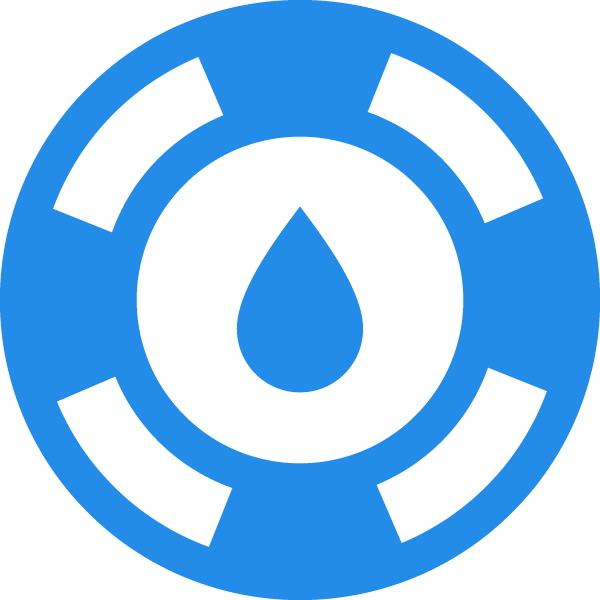Take a user directly to a specific location in an article
complete
Trisha Dominguez
When an outside user is on our https://help.mi4p.com/odyssey2userguide page, at the top is the 'Search' with a magnifying glass. If a term or word is typed in there, I know that a list of pages (articles) is then presented to the user
However, is there a way that if a user clicks on an article as a result of the search, that HelpJuice can drill down and take a user to that specific term/section of said article or at least provide a list of that searched term?
Example: At the top of https://help.mi4p.com/odyssey2userguide, I search for 'Attributes'.
The first page at the top of the returned search is 'Definitions of Terms'.
Within this page about 1/2 way down is a section called 'Attribute'.
Can HelpJuice take a user directly to the 'Attribute' section of the https://help.mi4p.com/137112-what-is-odyssey-v2-0/definitions-of-terms?from_search=77468265 article so that a user doesn't have to scroll to find where on that potentially long page the searched word or words of 'Attribute' is found?
This would help our users not have to scroll or figure out Ctrl + F to use search from their browser (as many don't know that Crtl +F is something that can be done within a browser).
Caleb Scharf
If you still want an easier way to generate anchor links - here is the feature request.
https://helpjuice.canny.io/feature-requests/p/easily-create-anchor-links-to-headings-accordions-tabs
Caleb Scharf
Marissa Fegan
Marissa Fegan
I realize this has been marked as complete so I may need to open a new request but when I asked Support how to use this feature, I was pointed to the Copy Link to Highlight feature in my browser.
While I appreciate this could be helpful in some cases, I'm not entirely sure that's what was being requested here, especially because it doesn't seem to be a universal feature and only works in some browsers. Caleb Scharf provided a perfect example of what I think many of us were referring to (attaching here for reference). Can you please tell us if something like this is still in the works? Thank you in advance!
Caleb Scharf
Marissa Fegan does this new change work for you?
I agree that I would like to see this implemented in the way I requested, though I understand that could take more time and it was easier to accomplish more quickly in this manner. That said, I’m going to create a new request for this.
Marissa Fegan
Caleb Scharf Unfortunately no, this change doesn't work for us. I was planning to create a new request as well if this comment wasn't seen. If you are doing that, I will upvote/comment on that one. Thank you!
Caleb Scharf
Marissa Fegan - I should have been more specific. Does this feature technical work for you when using edge or chrome?
Marissa Fegan
Caleb Scharf oh lol yes, it does work in Chromium browsers. I got it to work in Chrome, Edge, and Opera. It did not work in Firefox.
Caleb Scharf
Marissa Fegan Thanks for the response! That's good to know! I do think this was low hanging fruit for them to get this aspect working, but working this more easily into the product as I submitted in my new feature request would still be very helpful and make it on par with other knowledge base products base features.
Marissa Fegan
Hi there. I see this one has been marked as completed. Can you please provide details on this one? This has come up again for us very recently, and if it works the way the comments here describe it, the timing couldn't be better! Thanks in advance.
Caleb Scharf
Aziz Mejri - I'm happy to see this is completed. Can you please show us how to use this new feature?
Aziz Mejri
complete
Aziz Mejri
qa
Caleb Scharf
Aziz Mejri Does QA means it's live for us to use? If so, can you show us how to use this new feature?
Muris Brcaninovic
Caleb Scharf: It's just a feature testing phase, it's not ready for customers yet, but it means it will be soon :)
Caleb Scharf
Muris Brcaninovic got it, thanks. I noticed that the redesigned UI was also marked as QA, but has been released to users, so I thought that may be the case here.
Side note - on the roadmap page, in addition to under review, planned and in-progress, it would be nice to have a section for QA and for completed.
Caleb Scharf
Aziz Mejri /Muris Brcaninovic - ideally this would work for accordions that are placed tabs as well. Some of our most popular articles are setup like this.
Aziz Mejri
🫡
Aziz Mejri
in progress
Muris Brcaninovic
Merged in a post:
Anchor to Tab/Accordian
Christopher Lee
We use consolidated articles for product and then use Tabs/Accordions to break into sections (Login / Setup / FAQ / etc). It would be helpful if could link a client directly to a tab/accordion.
Muris Brcaninovic
Merged in a post:
Dynamic anchor links
Lauren Wray
That way, if a header changes, the anchor link will also automatically change
Load More
→