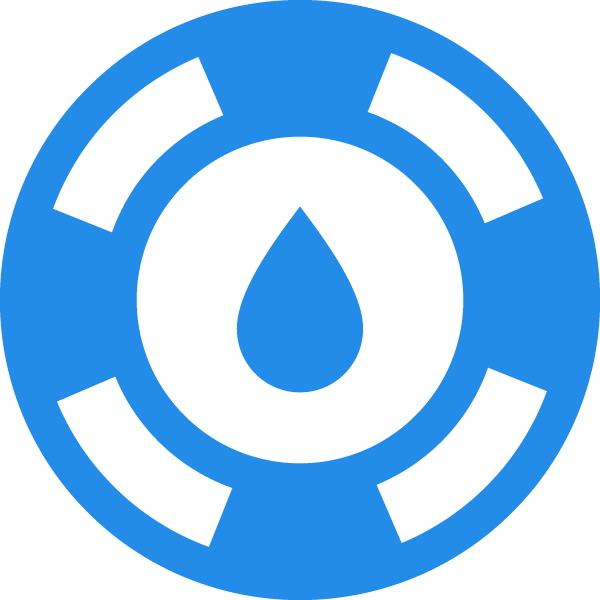Toolbar resizing issue
Juha Hänninen
There is a bug in the toolbar, that prevents it from expanding to its original size after making it smaller. Below are steps to reproduce the bug:
1. Fit the browser window to a smaller resolution, so that the texts in the toolbar are truncated and toolbar has a narrower space
2. Expand the tool bar to its original size
3. Toolbar items are still shrunk and not expanded to the original size, leaving empty space around them
4. When page is reloaded, toolbar is loaded properly with the available space